Life-365 Software Overview
More About Our Software
Life-365 is software designed to estimate the service life and life-cycle costs of alternative concrete mix designs. It follows a methodology, created by the Life-365 Consortium I and II groups of companies, that gives research-based estimates of the effects of concrete design, chloride exposure, environmental temperature, concrete mixes and barriers, and steel types on this service life and life-cycle cost.
This page gives a quick overview of how Life-365 is structured and used; for more information, see the Life-365 Users Manual.
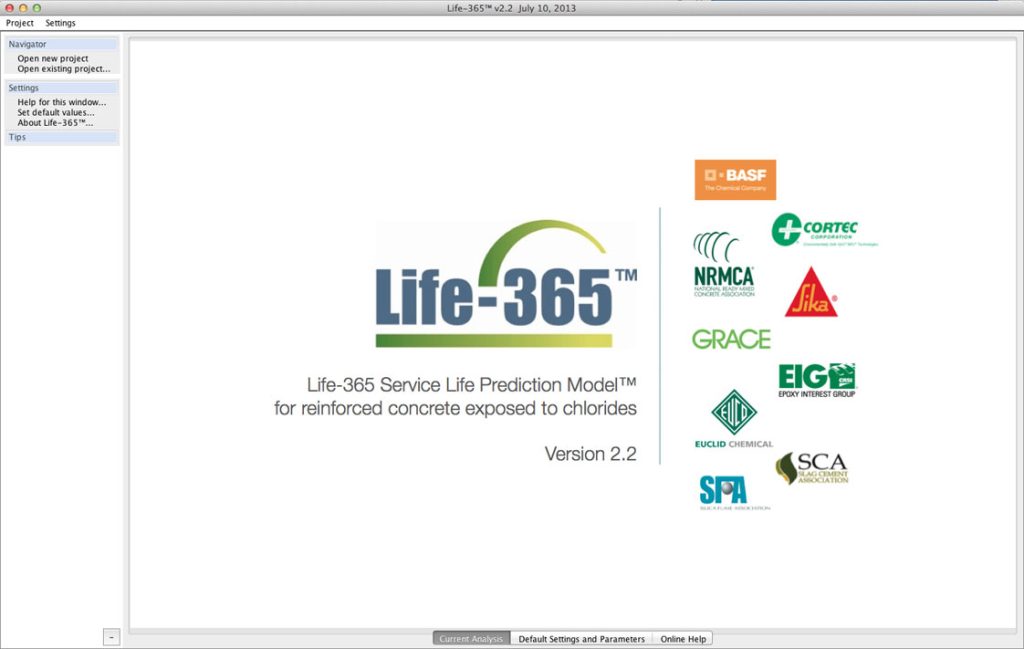
When you first start Life-365, you will see splash screen in the main window, a navigation panel on the left side, which you can use to start new projects, open existing projects, and get help with steps in the analysis; and a series of tabs at the bottom which allow you to set your default values (for example, using U.S. or S.I. units of measure) and access on-line help.
To start a new project, select “Open new project” from the left-side navigation panel.
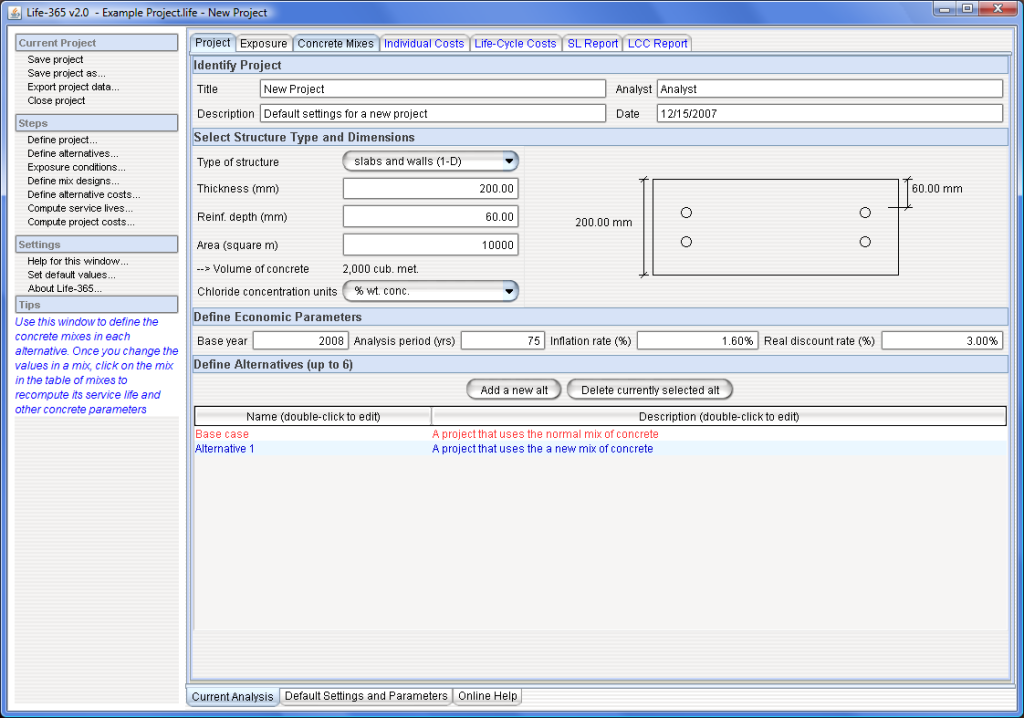
When the new project is created, a series of tabs will appear in the main window. To conduct the project analysis, access each tab, starting from the left side and then working toward the right. In the first tab, shown above, you set the project name and date, the type of structure (slab or column) and its dimensions, and the number of alternative concrete mixes to be analyzed.
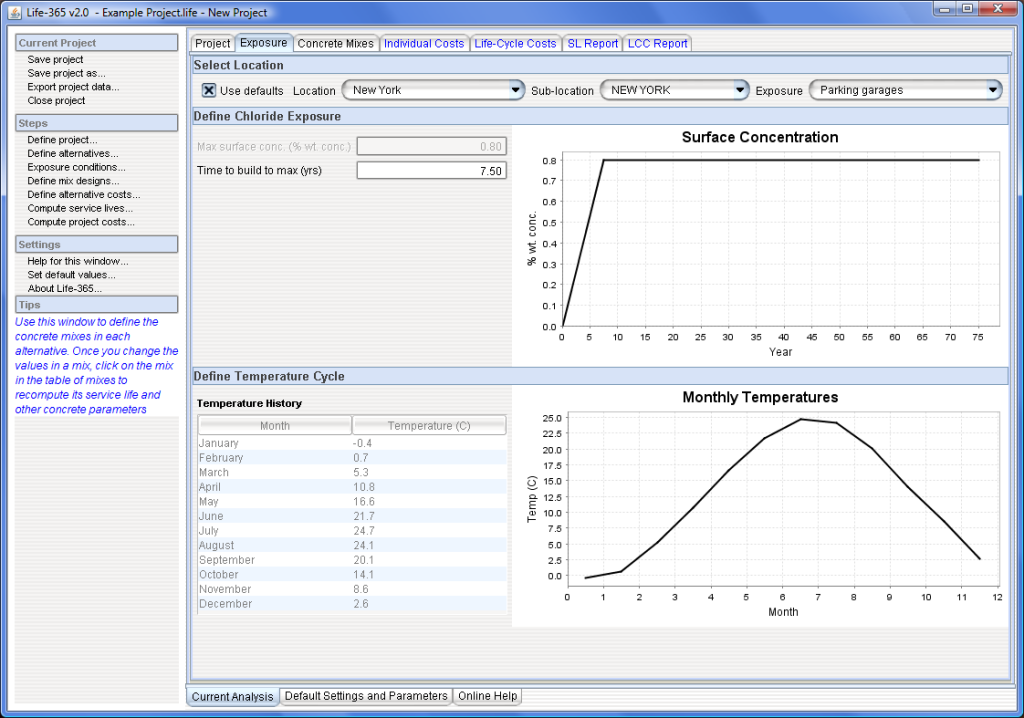
In the second tab, you set the environmental conditions to which your structure will be exposed, in particular the maximum chloride surface concentration (one of the factors that determines how long it takes the chloride concentrations on the reinforcing steel to reach critical levels) and monthly variations in temperature (which affect the diffusivity of the concrete). Life-365 comes with a database of concentration and temperature values for regions in North America; for other areas, you can input your own values.
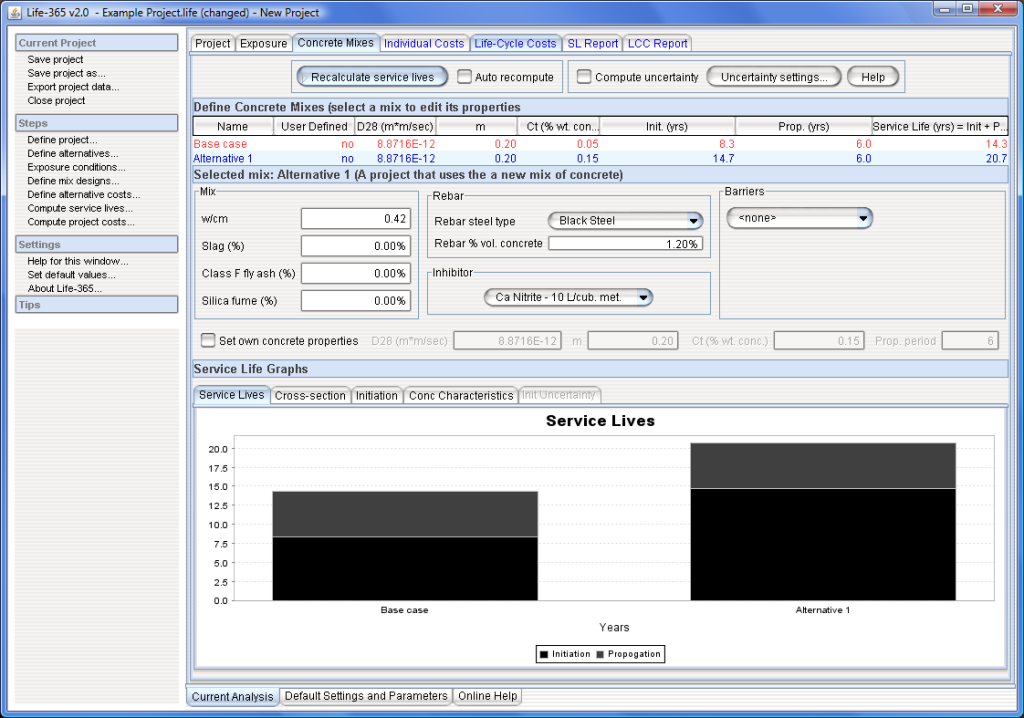
The third tab is used to specify the concrete mix for each of your project alternatives. The top of the screen has a list of concrete mixes (each corresponds to one of the projects); select an alternative from this list to then select the values for w/cm ratio, SCMs (silica fume, fly ash, and slag), steel, inhibitor, and barrier used. Once you specify each of the concrete mixes, press the Recalculate service lives button at the top. This will calculate the initiation period (time for the chlorides to initiate corrosion of the reinforcing), the propagation period (time between first corrosion and time to repair), and service life (the sum of initiation and propagation periods). It will also create a series of graphs at the bottom that help interpret the service life estimates.
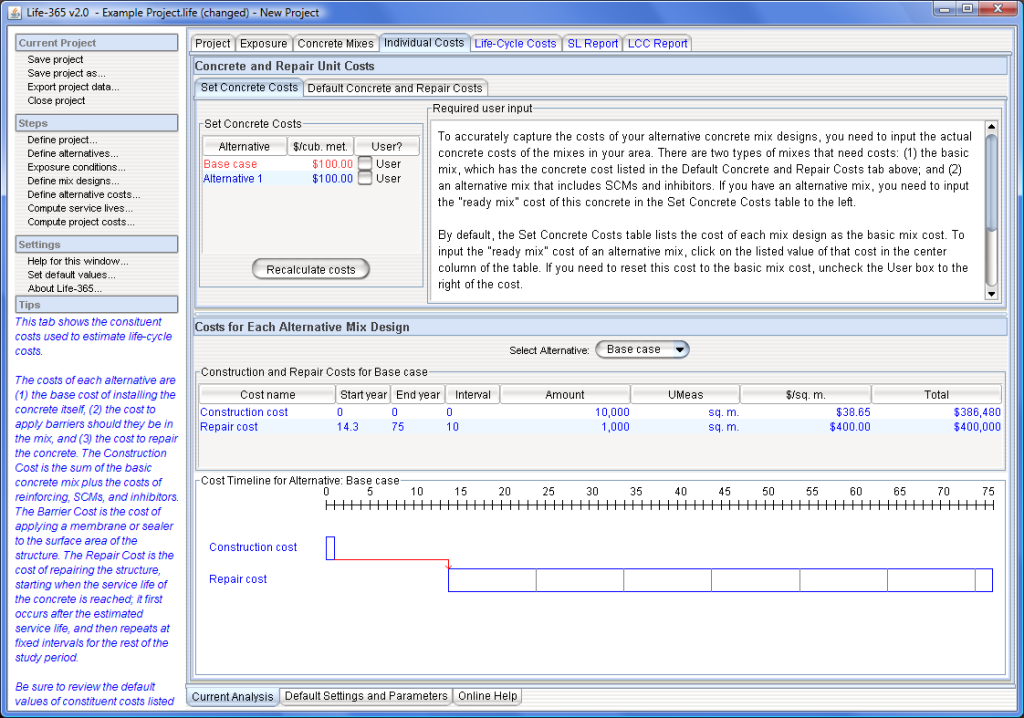
Once the concrete service lives have been calculated, the next tab, above, is used to input the costs of concrete, steel, inhibitors, and barriers, and the amount, cost, and timing of repairs. Because the costs of concrete itself vary widely, it is strongly recommended that you input your own costs in the upper-left, Set Concrete Costs table. Once all of these costs have been reviewed and if necessary modified, the lower panel shows, for each alternative, a timeline of the costs (amount, year of occurrence).
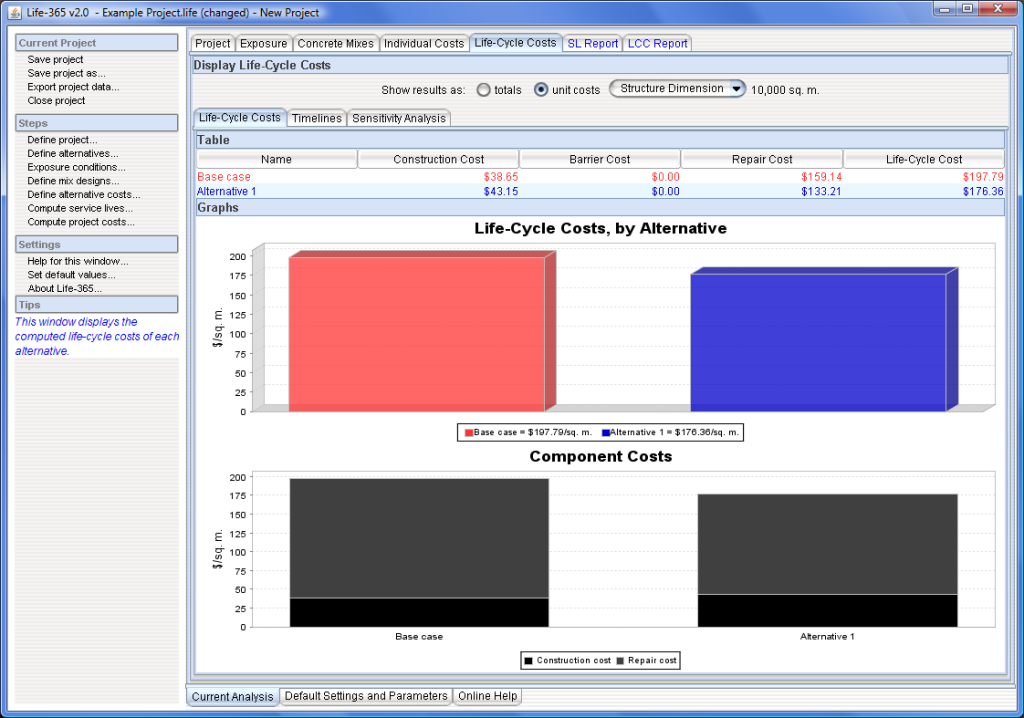
Finally, the life-cycle costs tab above allows you to see and compare the life-cycle costs of each project alternative; it does this through summary bar charts of life-cycle cost; stacked bar charts of component life-cycle costs (construction, barrier, and repair costs), annual and cumulative present-value and current-dollar costs. These calculations follow the ASTM standard approaches for estimating life-cycle costs. You can also conduct sensitivity analysis of some of the factors that affect life-cycle cost.
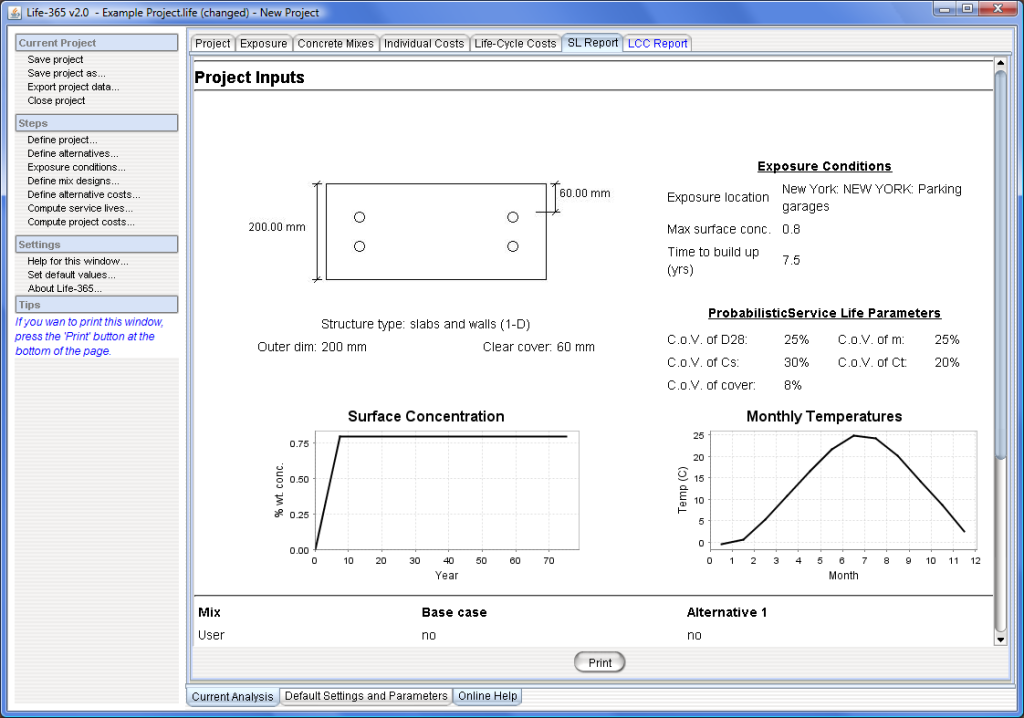
Life-365 offers a wide range of ways to print or export results; for example, you can
- printout a concrete mix report and a life-cycle cost report;
- export the project data (by selecting Export project data from the navigation panel);
- copy table data to the clipboard and then paste in Excel or into Word tables; and
- copy timeline graph data to clipboard and then paste in Excel or Word.
